Manually explore an application with the Free Runner Test
Some indications are needed to start a good energy and ressource measure with GREENSPECTOR. Three notions must be taken into account : where will be run the tests (WHERE), what are the tests that I’m going to run (WHAT) and how am I going to run these tests (HOW).
Several ways to launch these tests (HOW) are available:
- From the GREENSPECTOR web interface
- From the command line with the Test Runner
- From the command line with the CLI
- Manually with the Free Runner Test
- From the Jenkins Plugin
Manually explore an application with the Free Runner Test
It is possible to carry out manual tests on your phone. The Free Runner Test is an Android application that allows you to perform resources measurements at the same time as you perform your manual tests.
1) If this is not already done, create an application from the GREENSPECTOR interface.
2) On your phone, allow the installation of external applications to the Store: in the settings Advanced Options > Security > Unknown Sources.
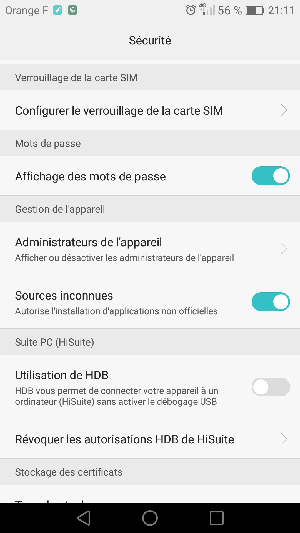
3) Go to the modules page from the Greenspector interface and click on the Free Runner.
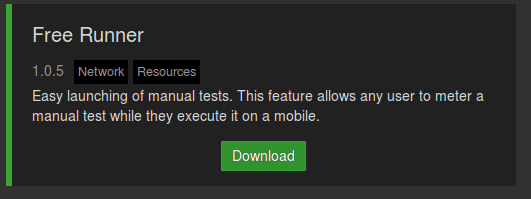
4) Follow the installation of the application on your phone.
5) Start the Free Runner Test application once it is installed.
6) Get your token in your preferences within the GREENSPECTOR interface.

7) Access the settings of the application (Parameters > General) and configure the information related to your GREENSPECTOR instance (the url of your instance: https: //[instance]/api) as well as your token).
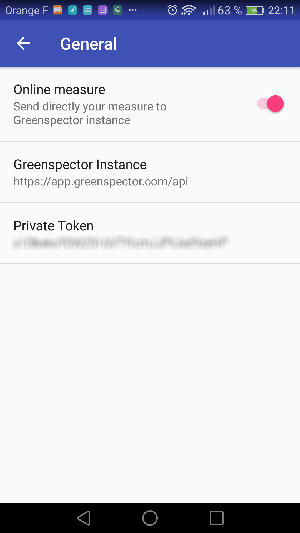
8) Return to the Free Runner Test application home page and enter the information
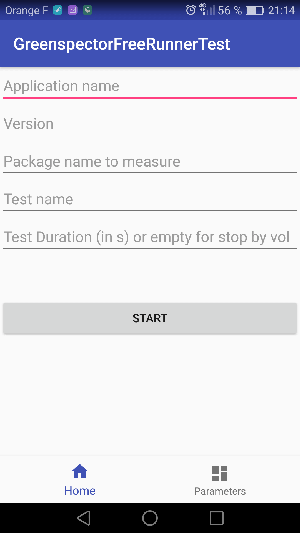
- Application Name and Version: Same information as the app created from the GREENSPECTOR interface
- Package name to measure: Optional
- Test name: Define a name that represents the test you want to do (Purchase, Search…). You will find it in the GREENSPECTOR interface.
- Test Duration: You can set a maximum test duration in seconds. At the end of this preset time, the measurement will stop automatically. You can also stop the measurement by simultaneously pressing the volume down and up keys on your phone.
9) When ready, press Start. The Free Runner Test application goes into the background and the measurement starts.
10) Perform your actions on the app you want to measure.
11) Once the measurement is finished, the Free Runner Test application returns on the foreground. The measurement results are then available in your GREENSPECTOR web interface.
Discover our others tutorials:
- Benchmark an application on the Power Test Cloud
- Measure the resource consumption of an application via automated tests
- Launch an application’s consumption measurement from your CI / software factory

Digital Sobriety Expert
Books author «Green Patterns», «Green IT – Gérer la consommation d’énergie de vos systèmes informatiques», …
Speaker (VOXXED Luxembourg, EGG Berlin, ICT4S Stockholm, …)
Green Code Lab Founder, ecodesign software national association
