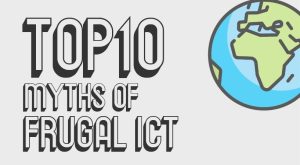
The Top 10 myths of frugal ICT
I have been working for more than 8 years in GreenIT and I have seen lately that several studies and initiatives have started. This is
Home » Archives for Olivier PHILIPPOT » Page 3
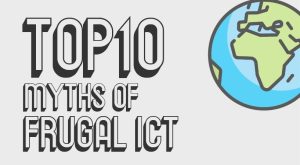
I have been working for more than 8 years in GreenIT and I have seen lately that several studies and initiatives have started. This is

L’équipe GREENSPECTOR is proud to announce the release of its new release: version 2.5.0 Pear! With this new version, you can choose the type of

The GREENSPECTOR team gladly announces its newest release is ready : version 2.4.0 Olive! With this new release, you will have, for all your test

By facilitating access to digital solutions, the number of mobile application users will increase significantly. Mechanically the rate of commitment related to the service offered

The world of software is bad and if we do not act, we may regret it. Environment, quality, exclusion … Software Eats The World? Yes

The tests automation is often considered as an additional cost within the development teams, and this for various reasons: Necessity of a team’s rise in

Your phone battery is discharging too fast? When buying your smartphone, the seller has promised you a battery life of 3 days. After one month,

2020 Edition: what are the best browsers to use on mobile? The internet browser is one of the most critical applications of your smartphone. It

Some apps like Youtube, Google Chrome or Twitter offer a not white but black wallpaper. This “Night” mode or dark theme dedicated to a night

Knowing the battery life of a smartphone is important because it’s one of the first purchase criteria. This is the more critical for the fleets
©Greenspector, 2010-2025. All rights reserved.