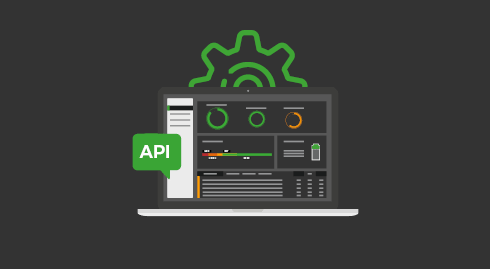Launch measurements and have recommendations for improvement on the Greenspector dashboard is good, but integrate these results in its software factory and its own dashboards, it’s better. It is now possible thanks to the Greenspector API.
The API documentation is available at https://[URL of your Greenspector instance]/api/ui
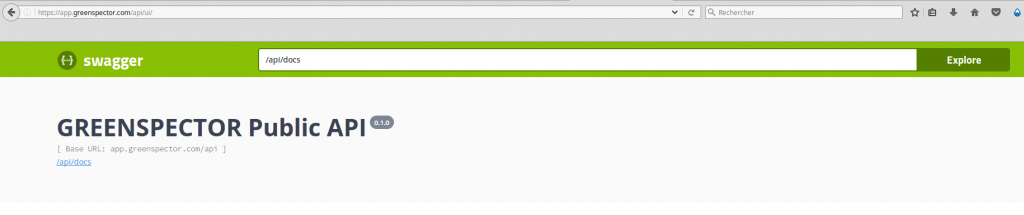
You can use this documentation to test the API. For this, it’s necessary to configure your token access. It is available in your preferences in the Greenspector interface.
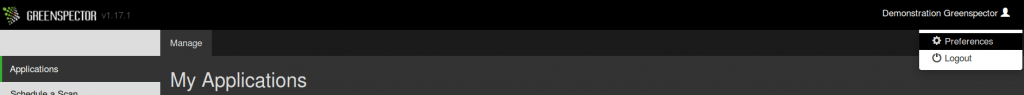
In the Swagger interface, click Authorize.
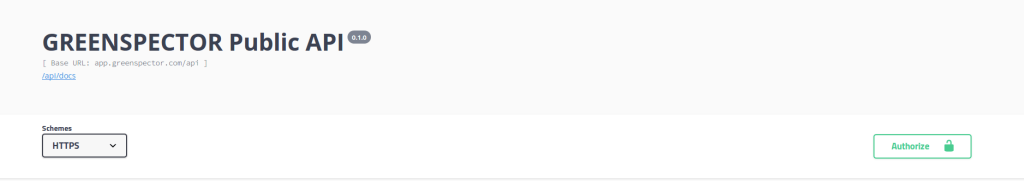
You can then paste the token:
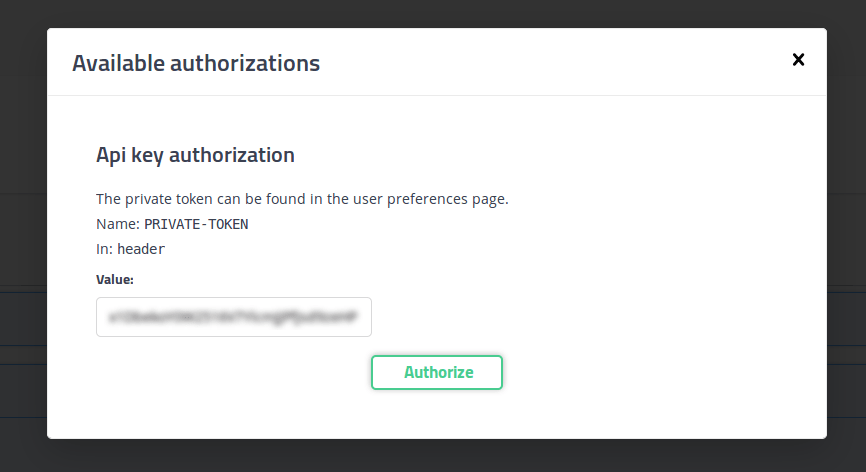
Once validated, you are connected and can disconnect at any time.
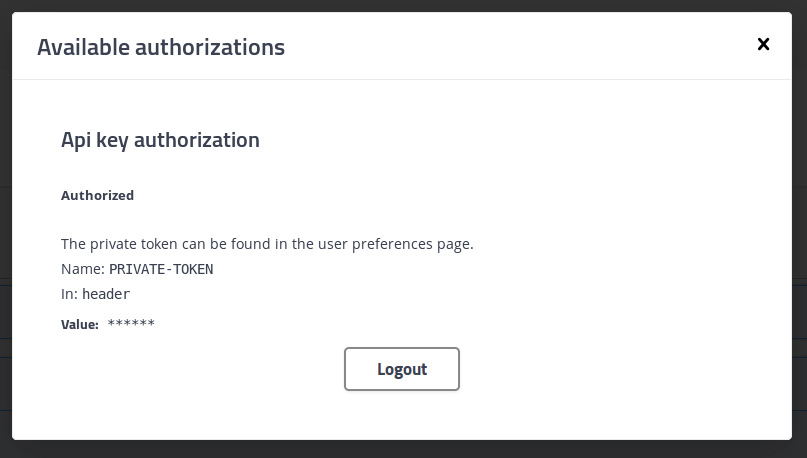
To test the API, you must retrieve the ID of the report to retrieve. It is available in the dashboard URL (Figures behind /version/)
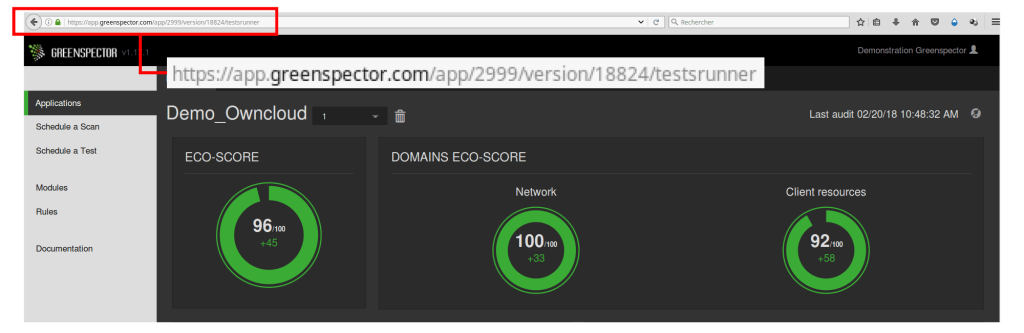
You can then enter the ID in the Swagger interface and run the query.
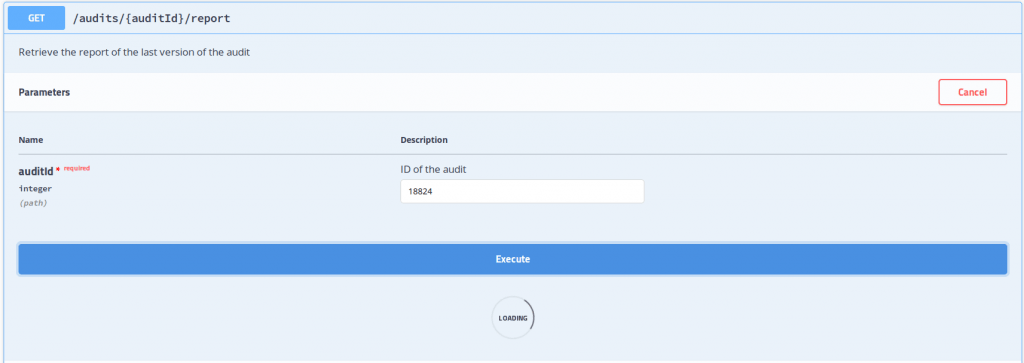
The return code 200 indicates that everything went well. The result of the JSON is displayed.
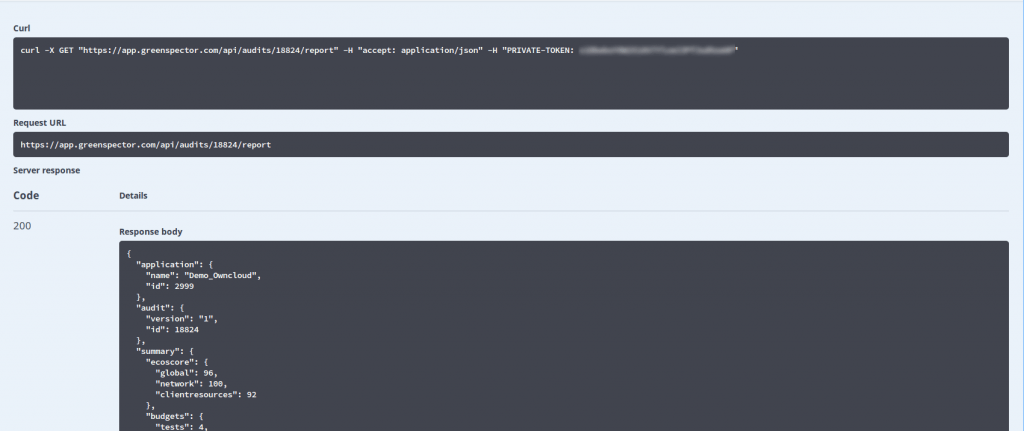
The curl command can be copied and put in place in your PIC to retrieve the results. For more information on data, the API contract is available in the same page by clicking on the template.
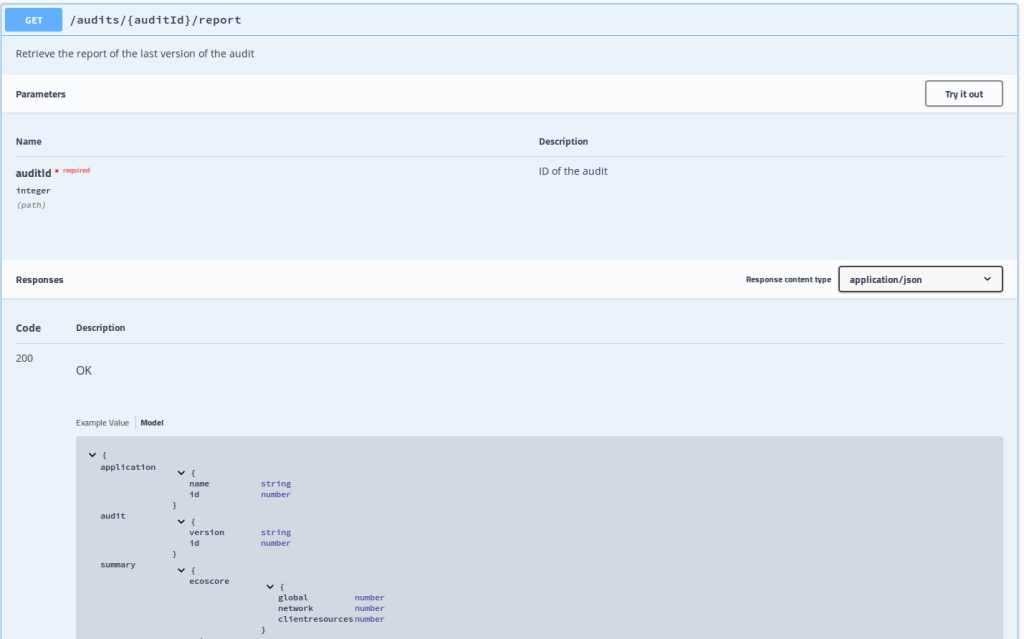
If you still have questions, do not hesitate to contact-us.