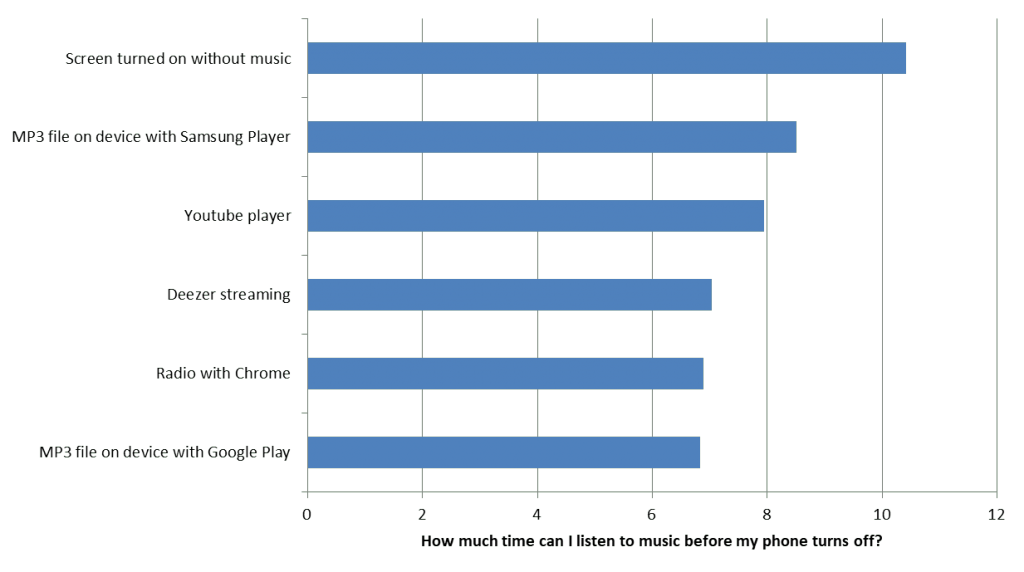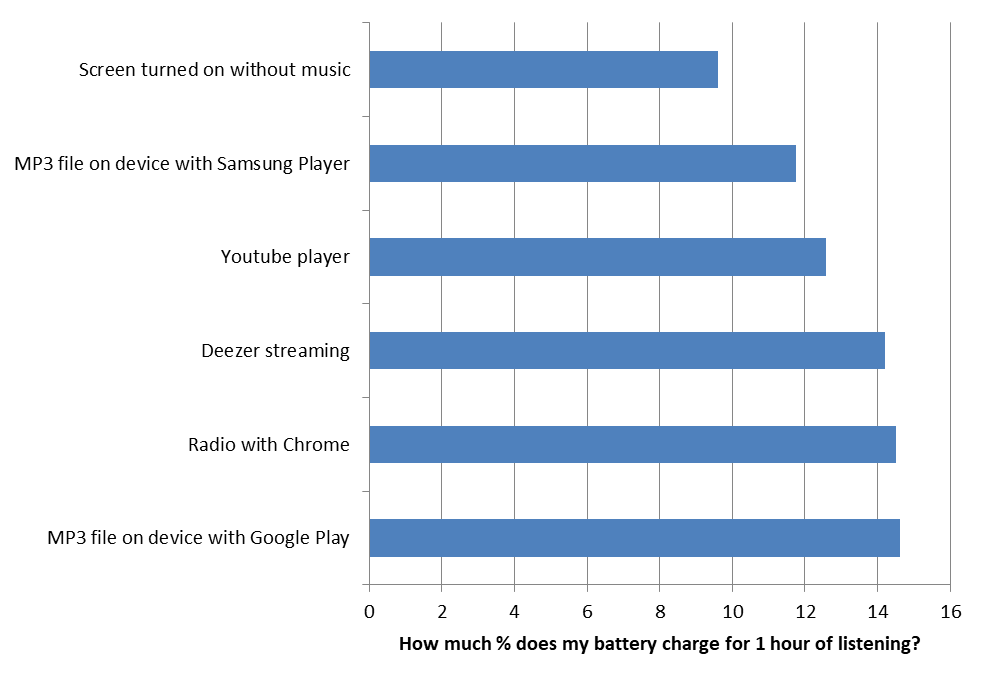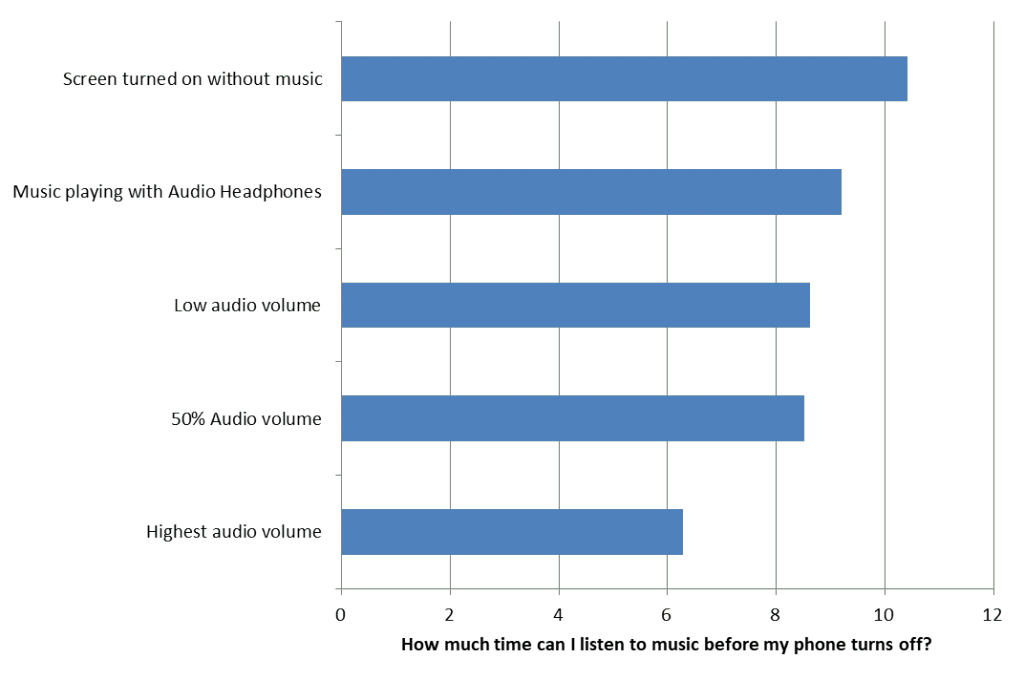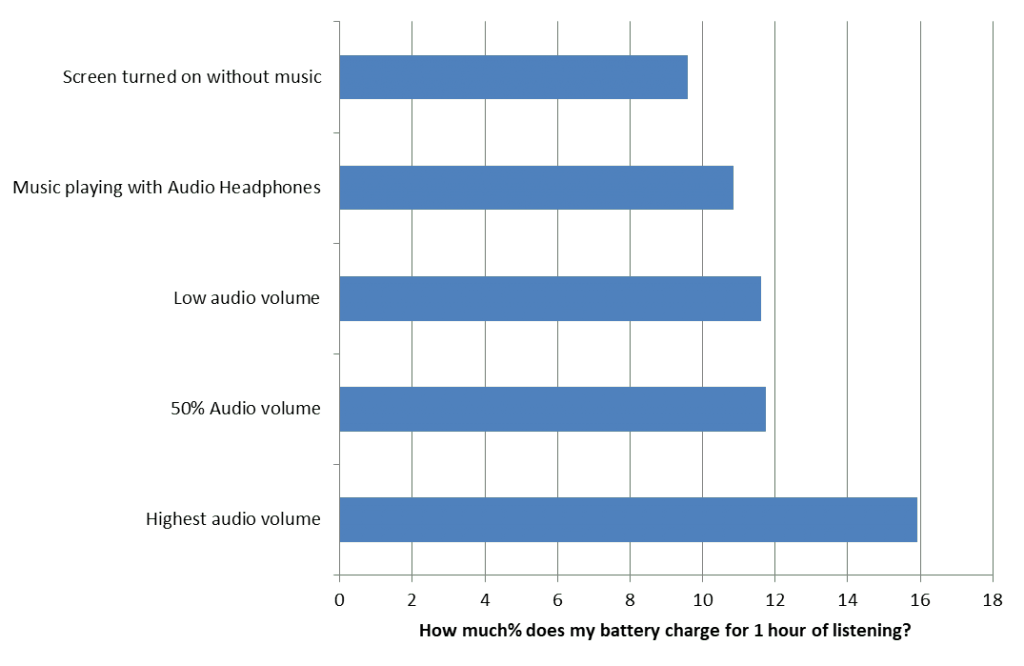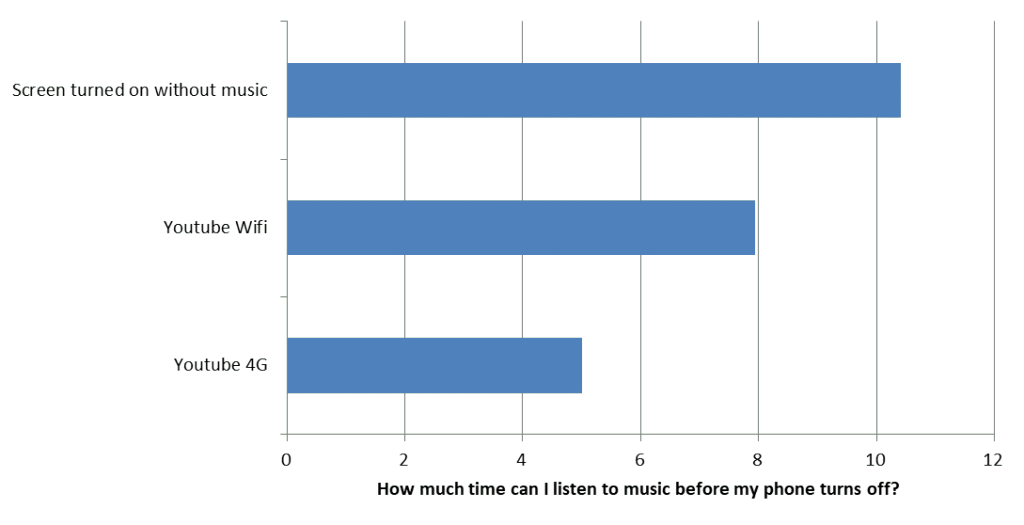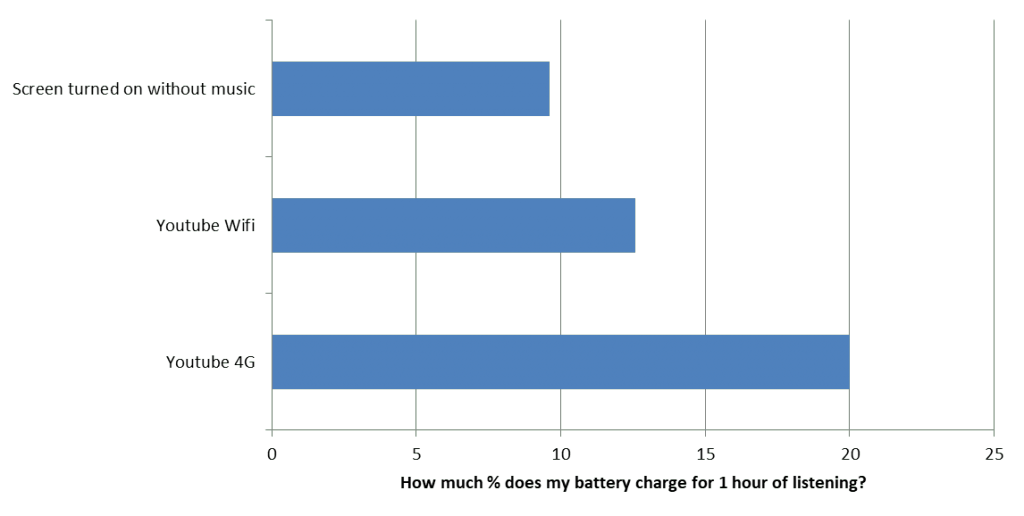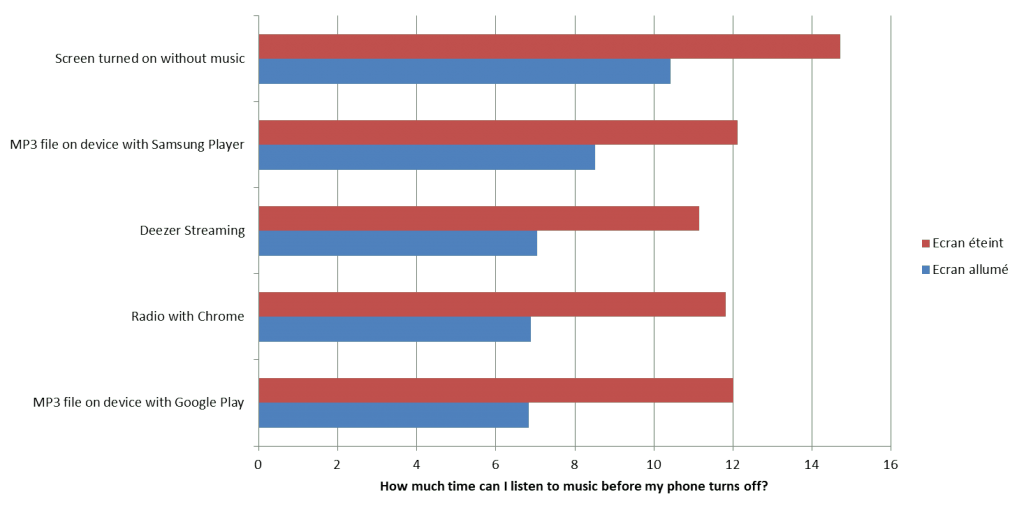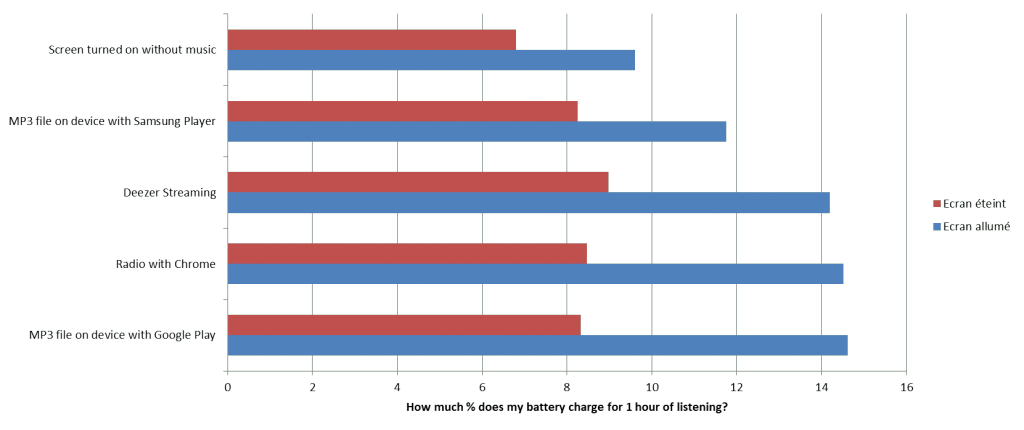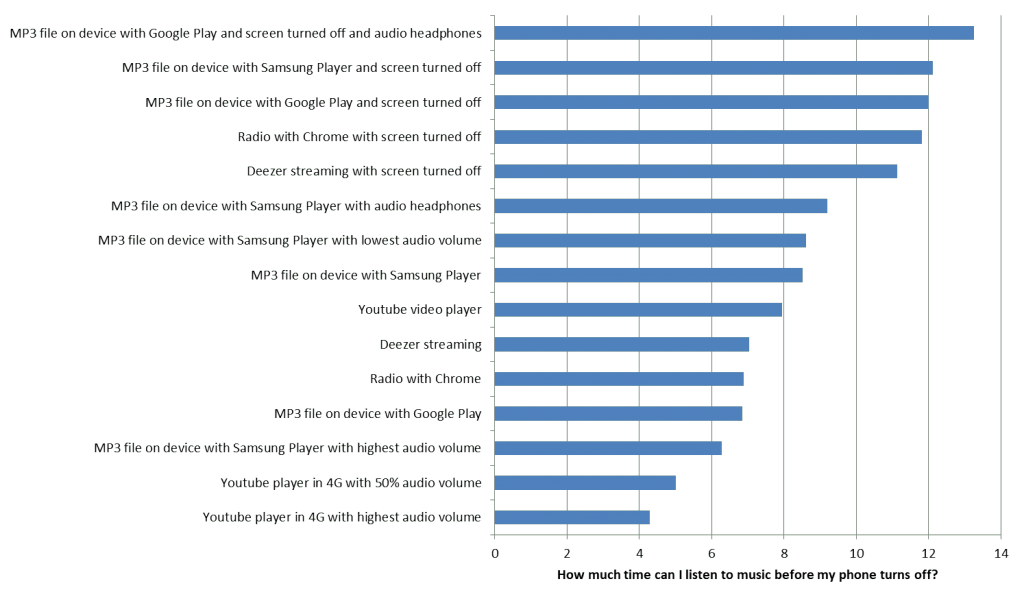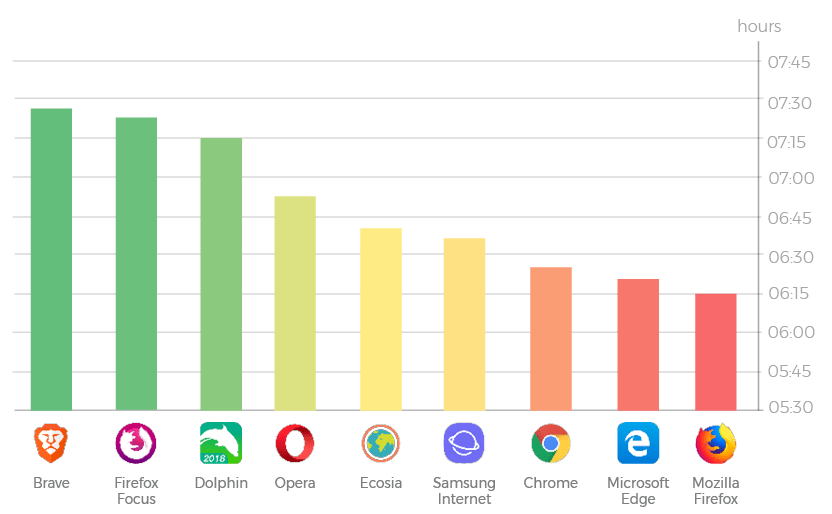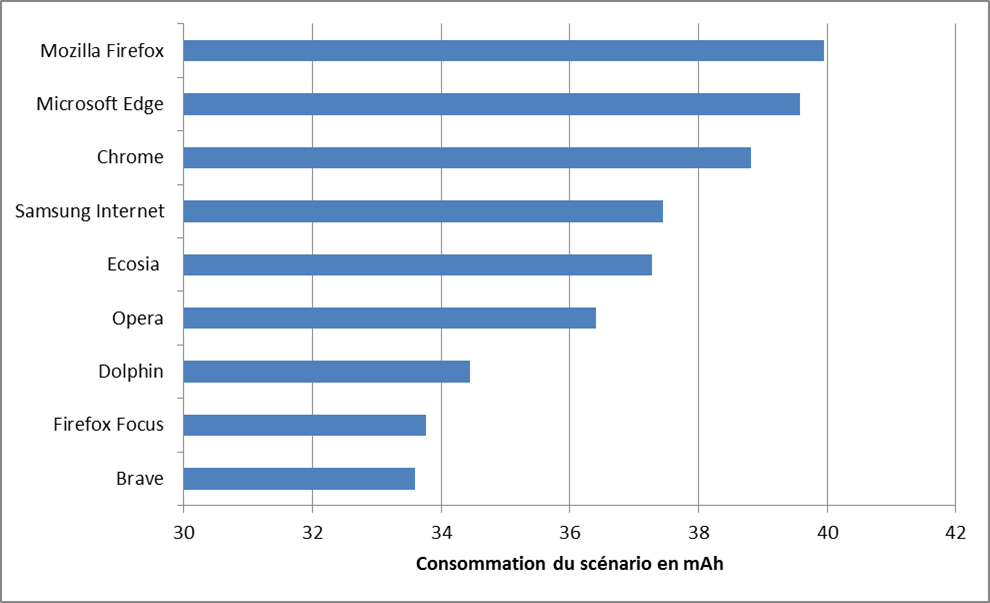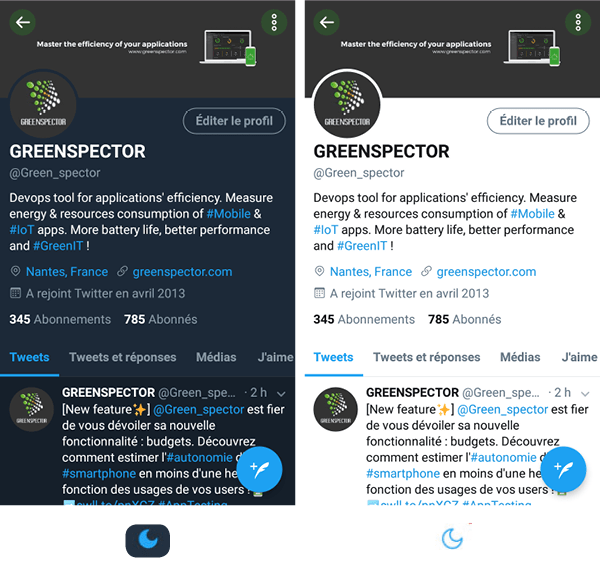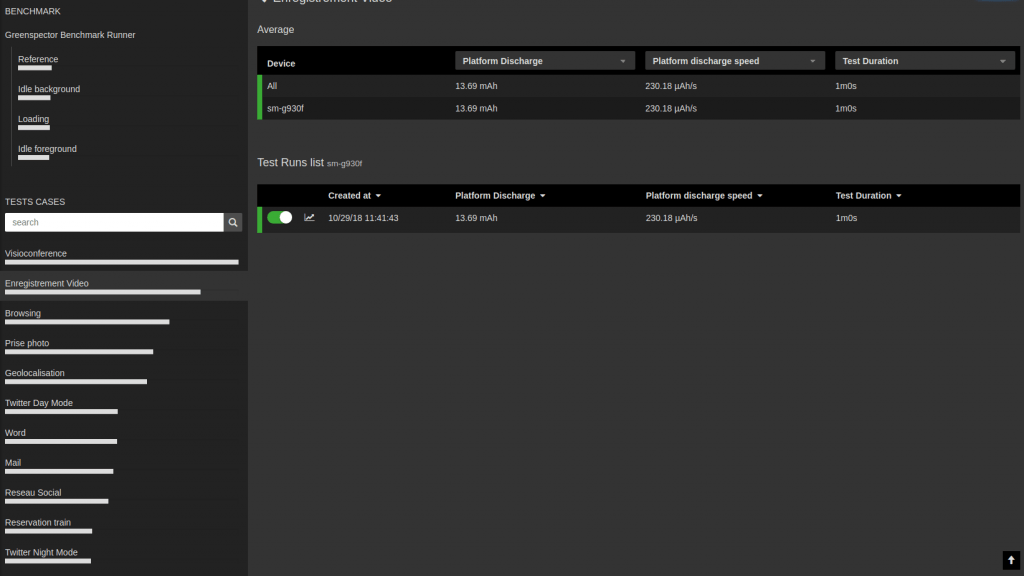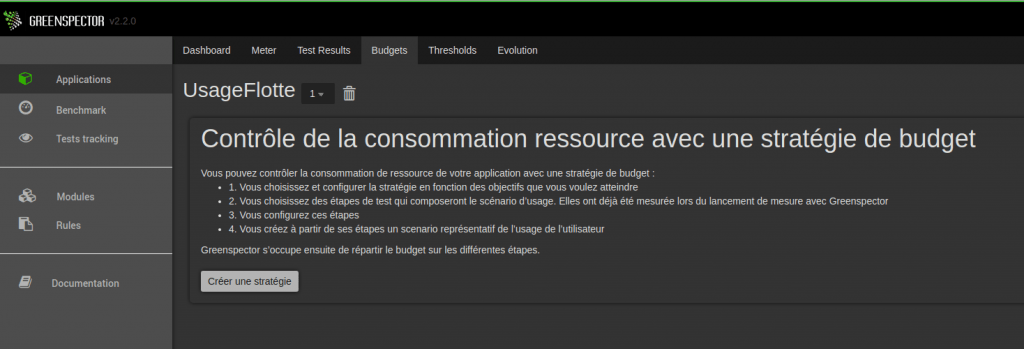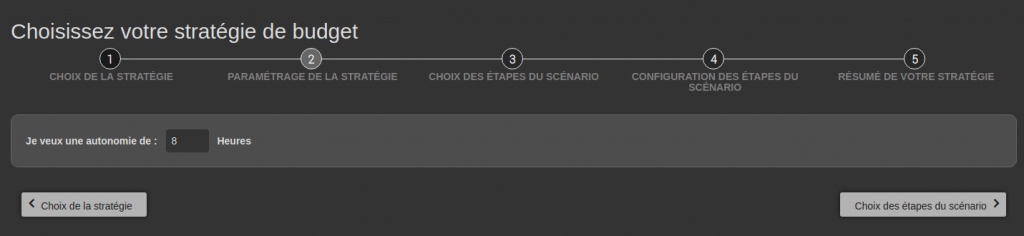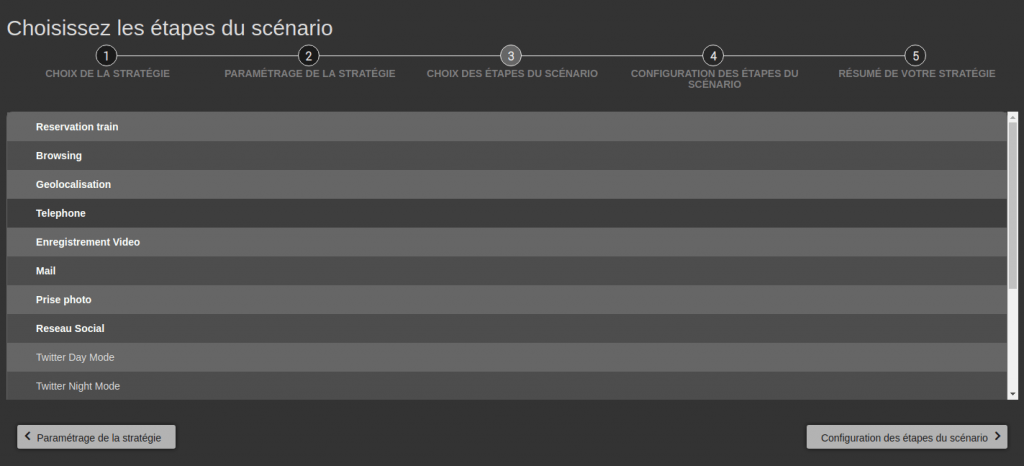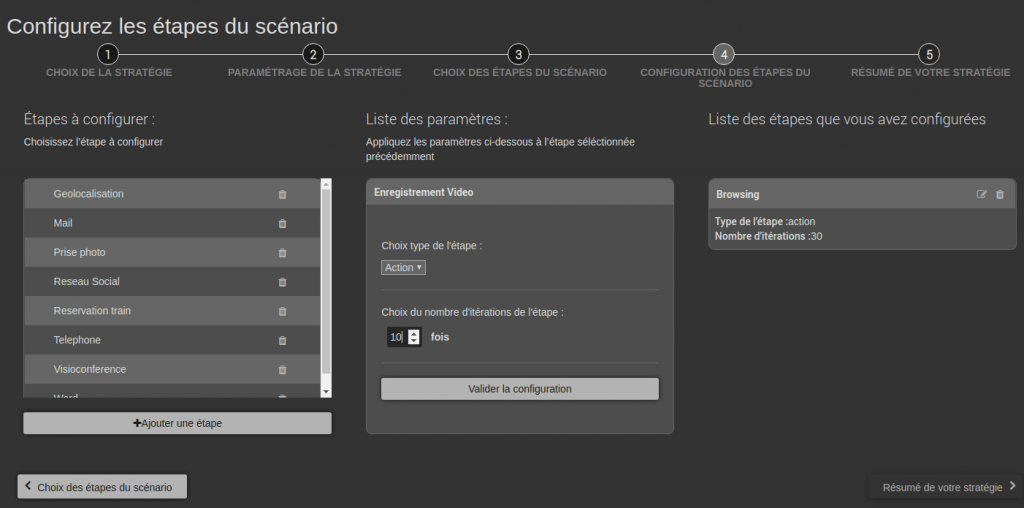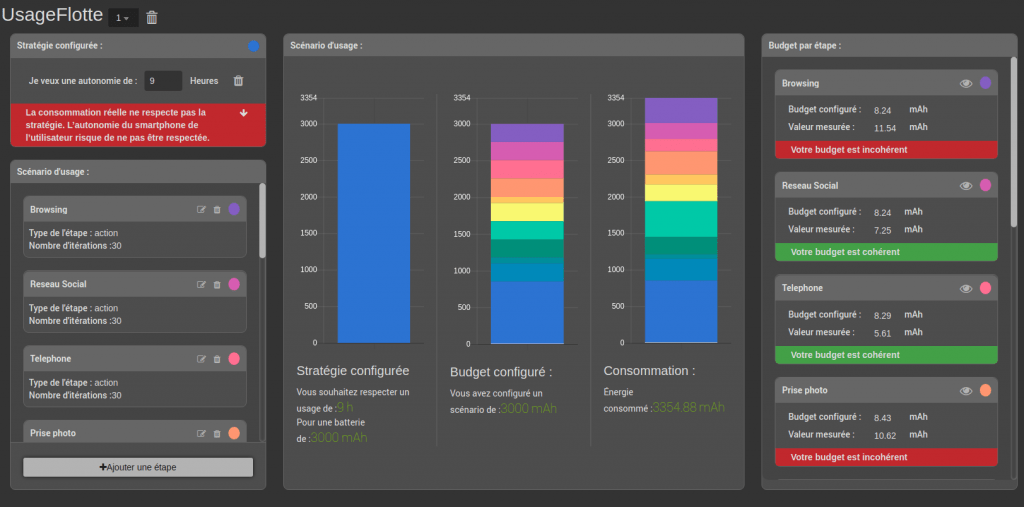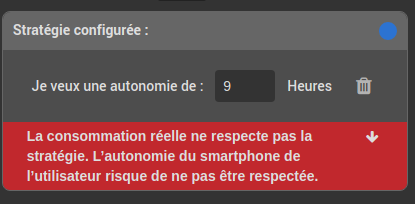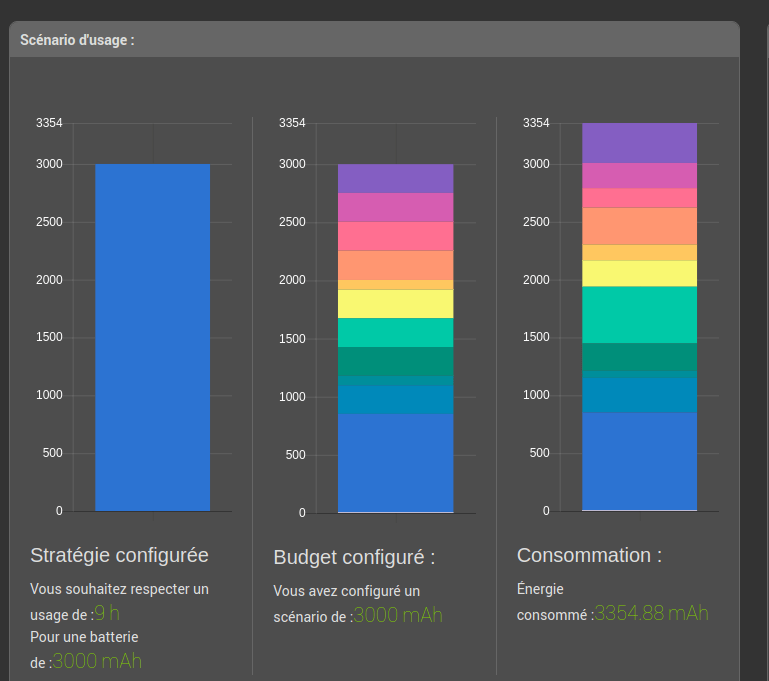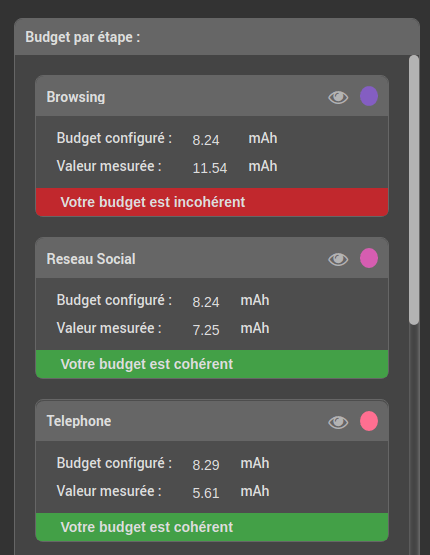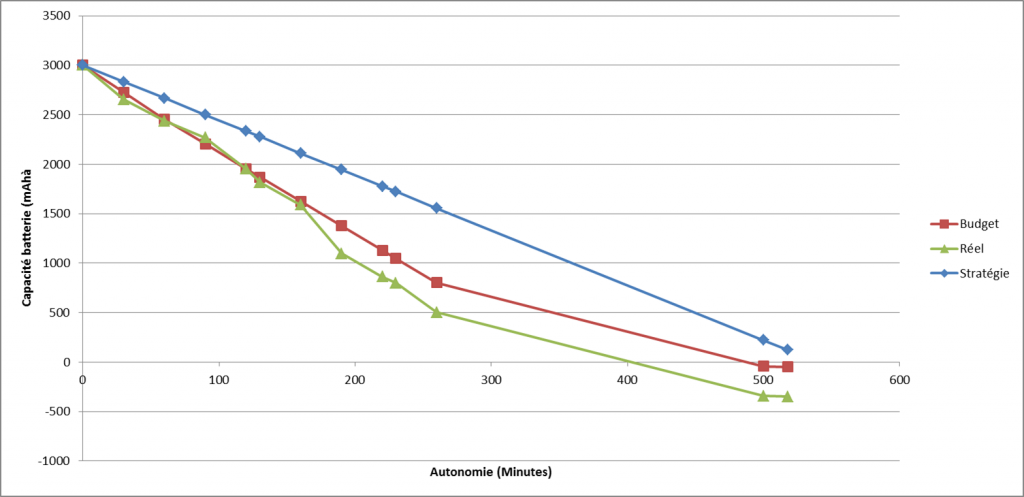Why automate the testing of its mobile applications?
The tests automation is often considered as an additional cost within the development teams, and this for various reasons:
- Necessity of a team’s rise in competence on a particular tool
- Writing times are more important than manual execution times
- Necessary maintenance of tests over time
- …
Mobile development with lower project costs and shorter development times doesn’t help move to automated testing. The benefits aren’t necessarily well evaluated towards the cost of autonomization. In the end, mobile application automation projects often go by the wayside or are delayed too late in the project. This is a common mistake because the benefits of test automation for mobile applications are numerous.
Mobile applications are applications like the others: complex, technical …
Mobile applications are considered applications requiring little development, low costs… This isn’t always the case. We are no longer in the same situation in recent years where mobile application projects were Proofs Of Concept and other early stages. Mobile applications have now undergone the natural entropy of any software project: reinforced security constraints, integrated libraries and SDKs, modular architectures, multiple interactions with backend servers …
This maturity (mixed with the entropy of software) no longer allows to leave the tests aside. An industrialization of the tests, and in particular the automation, makes it possible to ensure a necessary quality for the mobile projects. Without this, it’s a failure assured.
Failure is no longer possible
Combined with this complexification of mobile projects, applications have become critical business projects. Indeed, they are the new showcases of brands and organizations. And given the rapid development cycles, a project failure (delays, late detection of user bugs…) may be fatal to the company reputation. Especially since a bad experience experienced by the user can simply lead to uninstallation, non-use of the application or writing a negative opinion on the stores.
The level of quality must be at the rendezvous and automated tests are a must to control the performance of its application.
Test is doubtful, doubt is good
A quality development team, a square process and manual tests could help ensure this quality. To test would question the skills of the team? No, because as the stress of the tightrope walker that allows him to cross the ravine, the doubt is good for the quality. An SDK with unexpected behavior, an undesired regression … As much insure with tests.
Automation makes Test Driven Development (TDD) possible
Anticipating automation will allow more to go to the practices of Test Driven Development. Writing tests before development is quite possible in mobile projects. With or without tools, it’s interesting to automate a specified scenario and launch it under development.
And not to mention Test Driven Development, having tests that closely follow the development will detect other problems as soon as possible.
Platform fragmentation can not be managed with manual tests
Testing manually on a device only no longer makes it possible to ensure the proper functioning of an application. The diversity of the hardware with hardware and software configurations is a source of bug. Different screen sizes, overlay builders … an automation will allow to run parallel tests on different devices and detect potential bugs. This way, we will avoid confusing end users and beta testers of the application!
Master the regressions in maintenance
The release of the first release of the application is only the beginning of the life cycle of the application. 80% of the development load is maintenance and application evolution. It’s therefore necessary to project on the duration. By automating, we will avoid adding regressions in the application. The launch of the tests will be systematic with each evolution of the application.
Automation allows performance metrics
In the end, automation will make it possible to follow other requirements than functional requirements: non-functional requirements. Indeed, associated with measurement tools, the automated tests will allow to trace new metrics: performance, resource consumption…
This is the strategy that GREENSPECTOR recommends to its users: by integrating the GREENSPECTOR API into automated tests, they can follow at each test campaign: the efficiency and performance of their development. The cost of automation is then largely covered by the benefits.