Some apps like Youtube, Google Chrome or Twitter offer a not white but black wallpaper. This “Night” mode or dark theme dedicated to a night use, facilitates reading at night, rest your eyes and especially you avoid turning into a lighthouse. But what about your battery?
We chose to compare the “Day” and “Night” mode of the Twitter app for this battle of efficiency.
(Re)discover our other comparative articles on Twitter & Twitter Lite ainsi qu’Instagram & Instagram Lite.
Twitter Night mode
The transition to “Night” mode is very simple:
- Open your Twitter application
- Click on the bubble of your profile at the top left of your screen
- Click on the moon icon at the bottom left of your screen
You can also enable or disable the “Night” mode from Settings:
- Go to “Settings and Privacy”
- Go to “Display and Sound”
- Click on “Night mode”
And here is the result of the “Night” mode versus the “Day” mode:
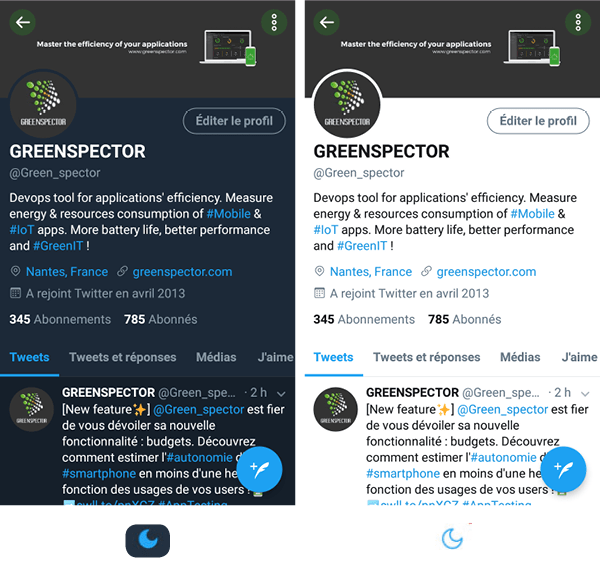
Quel gain pour l’énergie ?
Over 30 seconds, the “Day” mode will consume 3.92 mAh and the “Night” mode 2.98 mAh. The “Night” mode is therefore less consumer -23%. Why ? The measurement was made on a Samsung Galaxy S7 that has an AMOLED screen. These screens are much less consumer on dark colors, find our explanatory article about it on our blog.
Does that make a difference to the autonomy of my phone? Absolutely! With the “Day” mode enabled, 1 hour of social network (including Twitter) will discharge the battery of 15% whereas in mode “Night”, the discharge will be only 11%.
This is a victory for the “Night” mode!
Note: The measurements were done simply with the GREENSPECTOR tool on a Samsung Galaxy S7. I invite you to browse this blog for more information on tools and methodology.

